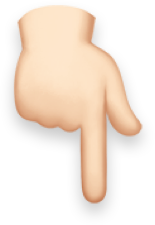An incoming SMS can depending on content automatically trigger further processing. Inform your customers with fast and reliable SMS. Let SMS text messaging be an integrated part of your business communication. BlueNote is fully scalable and can handle as much as 40 SMS per second. SMS is easy, fast and reliable.

BlueNote Communicator are Communication with SMS
BlueNote Communicator is an SMS platform that integrates with various businesses, including IBM i, and offers features like automatic triggers, scalability up to 6 million SMS per month, integration with other systems, and a web client for tracking SMS traffic.
The ultimate SMS platform for IBM i™
Revolutionize your business communication with BlueNote Communicator's fully scalable SMS platform, integrating SMS into your workflow with ease.
Are you looking for an efficient and reliable way to streamline your business communication? BlueNote Communicator's SMS platform is the ultimate solution for integrating SMS with your IBM i™, allowing you to both send and receive messages effortlessly.
With easy installation and scalability of up to 40 SMS per second, this system can be fully integrated with your program through its API set. Plus, with the ability to launch applications or trigger a response depending on the content of incoming messages, you can automate and simplify your workflow. Don't miss out on the benefits of BlueNote Communicator - improve your business operations and customer service today!

SMS communication as a workflow
BlueNote SMS Communicator offers businesses an integrated solution for efficient handling of SMS with high capacity and a web client.
BlueNote SMS Communicator offers businesses an integrated communication solution with text messaging or SMS. This feature can be used to send and receive messages on IBM i™. With BlueNote SMS Communicator, businesses can send messages manually or automatically from their applications. Moreover, incoming SMS can be read and handled manually or activate an automatic process on the IBM i™.
Efficient Handling of Incoming SMS
BlueNote SMS Communicator allows for efficient handling of incoming SMS. The incoming SMS can be read and handled manually or activate an automatic process on the IBM i™. The automatic process could be an automated answer providing information such as the status of stock or a reservation. It could also enable printout of an invoice.
High Capacity and Scalability
BlueNote SMS Communicator can send/receive up to 1350 characters in one message, and it is fully scalable. The product can handle up to 6,000,000 SMS per month. This makes it a perfect solution for businesses of all sizes.
Web Client for SMS Traffic Overview
BlueNote SMS Communicator comes with a web client that provides an overview of all the incoming and outgoing SMS traffic. The web client makes it easy to keep track of all the messages sent and received by the business.
Integration with banking solution at yA Bank
Ya Bank, a Norwegian digital bank, offers popular SMS banking services like checking balances and transferring money on the go.
Ya Bank and Digital Banking Solutions
Ya Bank is a Norwegian bank that was established in 2006, and it has become a popular choice for customers who prefer digital banking solutions. Over the years, Ya Bank has continued to innovate and offer new services to its customers.
SMS Banking: Checking Balances, Pending Payments, and Transfers
Ya Bank implemented the BlueNote Communicator, which integrates with the MetaBank system. This service allows customers to perform various banking tasks via SMS, including checking their account balances, viewing pending payments, and transferring money between their own accounts. This SMS service has become particularly popular among customers who are on holiday trips and need to manage their finances on the go without using an app.

Integration with ERP at Schenker
Schenker uses SMS Communicator to streamline invoicing, accelerating it by three days and introducing a "track & trace" system
Schenker streamlined their workflow, so that the driver sends an SMS with the Order Number to the data center immediately after the delivery of the goods has been signed for. Order Numbers received via SMS Communicator on an IBM ™ and automatically passed to the ERP application that creates an invoice.
It gave two clear advantages for Schenker:
- • The invoice dates could be accelerated with an average of three days.
- • They could introduce a simple "track & trace" system.

Intergration to Solteq Car Sales Solution™
Solteq Car Sales Solution in Finland uses SMS to update customers on car service, repairs, and quotes, with a user message link.
In Finland, garages that are using ‘Solteq Car Sales Solution’ uses SMS an integral part of daily life. Customers will receive a SMS soon as their cars can be picked up after service.
Quotes on parts and repairs are also be sent by SMS. Work can begin as soon as the customer returns a confirmation on SMS. This process has helped to eliminate uncomfortable situations caused by misunderstandings about the price of a repair.
BlueNote SMS Communicator contains a 'User Message Link'. This means in this case, that a particular response from a customer, always will be linked to the user profile of the foreman who sent a quote to that customer. The answer is saved in the log and can also be forwarded by email to the foreman.

Integration with Excel spreadsheets
LeasePlan Brazil uses BlueNote's integration with Excel spreadsheets to send SMS to multiple recipients not listed in the customer database
LeasePlan Brazil was in a situation, where local LeasePlan offices needed to send SMS to multiple recipients that were still unlisted in the customer database on the System i™.
The solution to the problem lay in BlueNote’s integration with Excel spreadsheets. All they needed was to a) write the mobile numbers and the messages in a spreadsheet and b) simply import the file into the web client, and press ‘Send’. Nice and easy.

Optional forwarding forms for SMS. A GSM Terminal is a type of modem that uses a SIM card like a mobile GSM phone. The GSM Terminal can process a SMS every 5 seconds. You can connect multiple GSM Terminals.
Keep en eye on your IBM i™ - 24/7. BlueNote Monitor are 24/7 IBM i™ Monitoring and Management. Monitor and manage IBM i™ with SMS alerts, interactive system management, and conditional supervision. Launch programs and start/stop subsystems via mobile phone. Top-notch security.
Effortlessly Monitor Your IBM i™ Operations and Improve Customer Service with BlueNote
All our software solutions are especially developed for the IBM hardware platforms; AS/400, iSeries, i5, System i and Power Systems.
The supported operating systems are; OS/400, i5/OS and IBM i.